How do I add Team Members to my Organisational Membership?
Instructions to add members to your Organisational membership.
When signed in you will need to go to your Profile, in the top right corner, then My Team Dashboard or you can click on Members on the Menu to the left.
There are 3 ways to add members to your membership and you will just need to click on one of the 3 buttons,
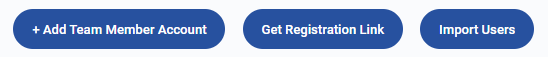
Manually
- Click +Add Team Member Account
- Fill in their email, First name and Last name.
We suggest sending a welcome email to let staff members know that they have access.
- Click Add Member or Add, and Add another
Registration Link
- Click on Get Registration Link
- You can copy and share with staff through email or on a staff site
Import Users
- Click Import Users
- Download Spreadsheet
Ensure you enable editing after downloading the spreadsheet
- Fill in with these details,
- First Name, Last Name, Email Address
- Send back to happytohelp@creativeeducation.co.uk
- We will email you once members have been imported
